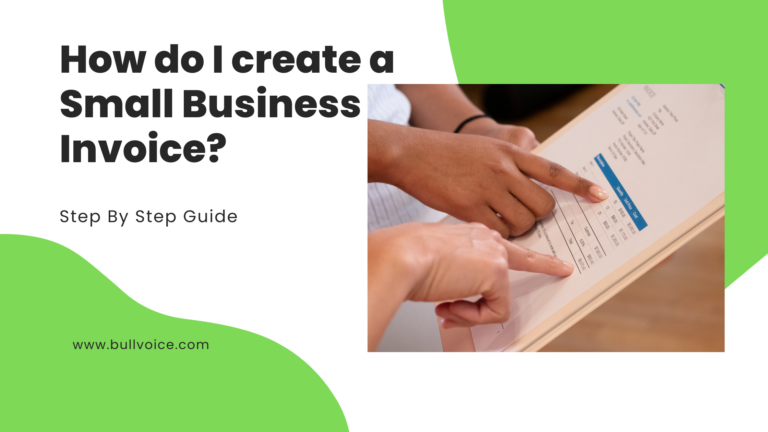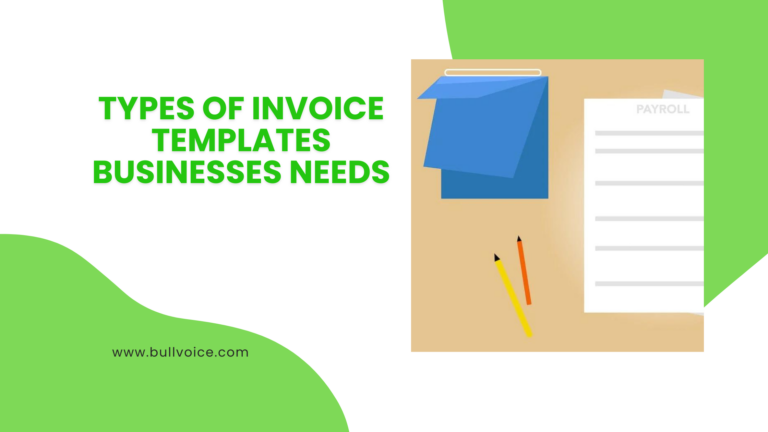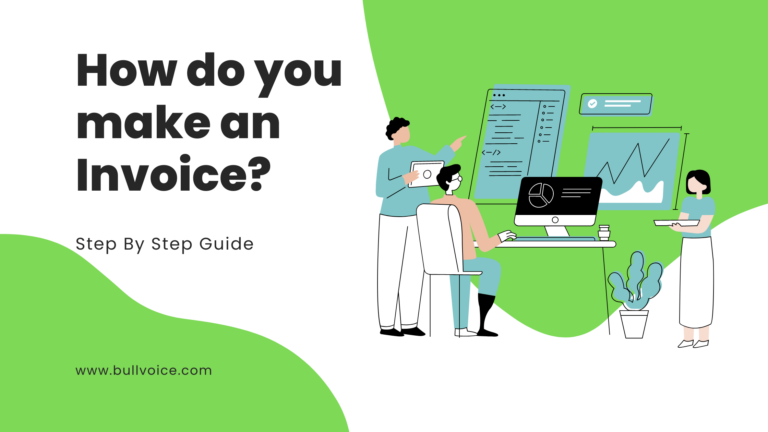There are many different invoicing software programs available on the market today. When choosing an invoicing program, it is important to consider your specific needs. One feature that may be important to you is recurring billing.

Recurring billing allows you to automatically bill your customers on a regular basis. This can be helpful if you have customers who need to be billed regularly, such as monthly or yearly subscriptions. In this blog post, we will review some of the best invoicing software programs with recurring billing features. We will also provide some tips on what to look for when choosing an invoicing program for your business.
What is a recurring invoice?
A recurring invoice is an invoice that is generated on a regular basis, typically at set intervals. This can be weekly, monthly, quarterly, etc. Recurring invoices are often used for subscriptions or other services that are charged on a regular basis.
There are a few things to keep in mind when creating recurring invoices:
– Include all the necessary information: just like a normal invoice, make sure to include your contact information, the recipient’s contact information, a description of the goods or services being billed, and the price.
– Set up automatic billing: with most software programs, you can set up your recurring invoices to be automatically billed to your customers on the schedule you choose. This way, you don’t have to remember to bill them every month (or whatever interval you’ve chosen).
– Give customers the option to cancel: if you’re offering a service that can be canceled at any time, make sure to include that information on the invoice. This way, your customers know they’re not locked into anything and can cancel if they need to.
Overall, recurring invoices are a great way to streamline your billing process and save yourself some time. If you have customers who are billed on a regular basis, definitely consider using this type of invoice.
What is a good invoicing software that has recurring billing?
There are many good invoicing software programs that have recurring billing features. Some of the best include FreshBooks, QuickBooks, Bullvoice and Xero.
Each of these programs has its own set of features and benefits, so be sure to read up on each one before making a decision. However, all three of them offer great recurring billing options that can save you time and money.
FreshBooks is a cloud-based invoicing software that offers automatic recurring billing. This means that you can set up your invoices to bill your clients automatically on a regular basis, whether it’s monthly, quarterly, or yearly. This can save you a lot of time and hassle, as you won’t need to manually send out invoices each time billing period comes around.

QuickBooks is another popular choice for small businesses, and it also offers an automated recurring billing feature. With QuickBooks, you can schedule your invoices to be sent out automatically on the day that they’re due. You can also set up reminders for yourself or your staff so that no one forgets to send out an invoice.
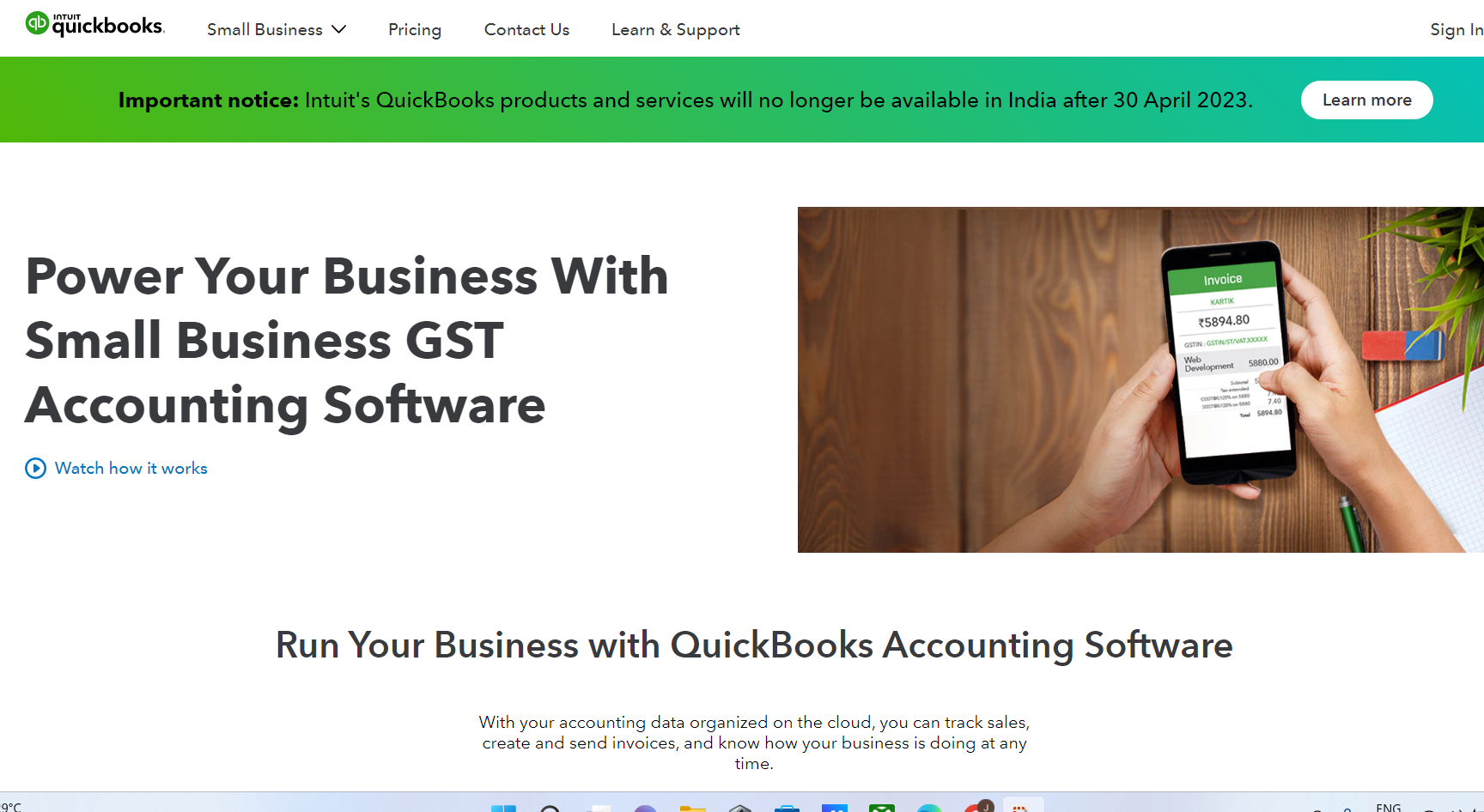
Xero is another excellent option for small businesses looking for good invoicing software with recurring billing features. Xero offers automatic payments, which means that your clients’ credit cards will be charged automatically when their invoice is due. This can take some of the stress out of managing your finances, as you won’.
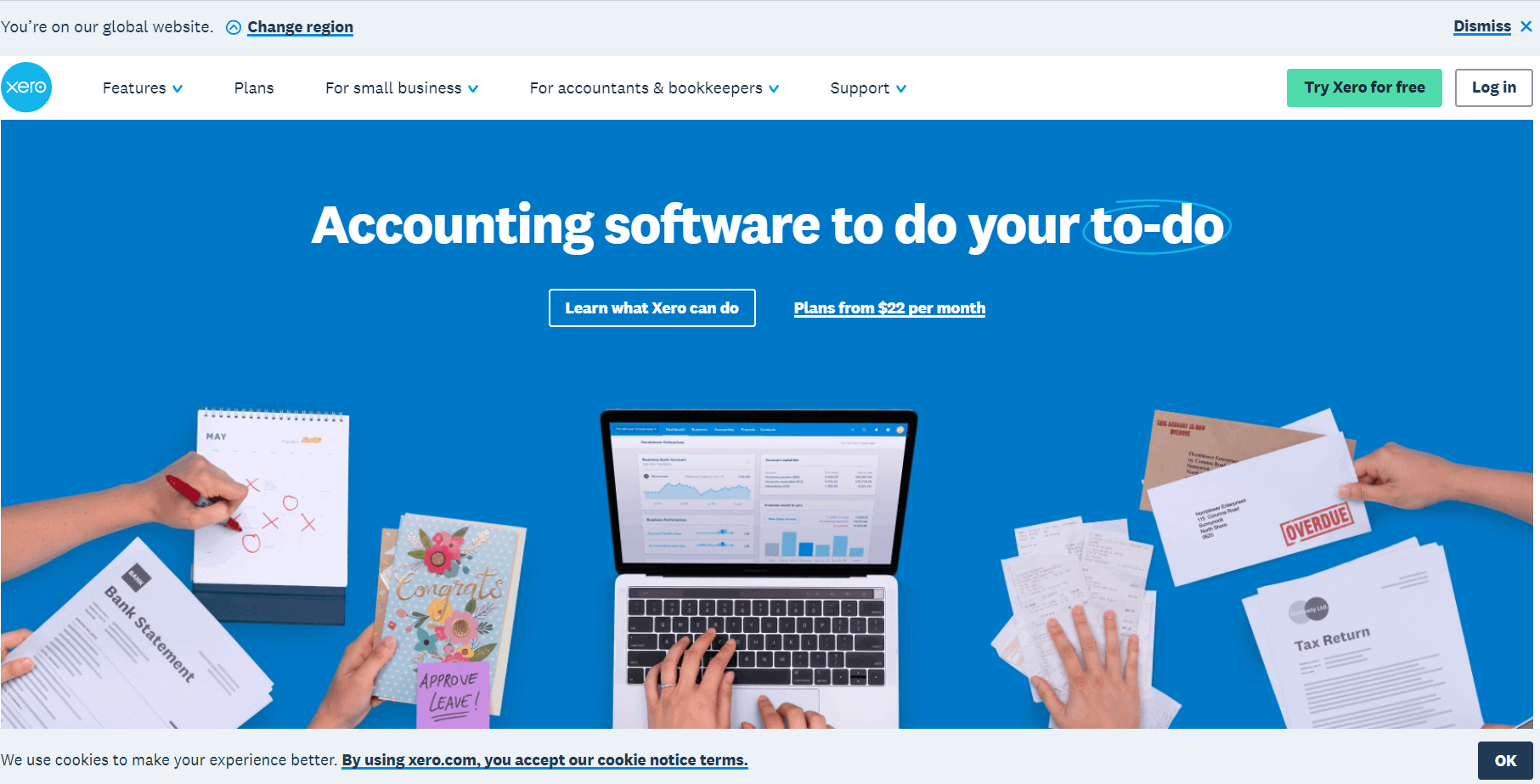
Bullvoice is a Totally Free Invoicing Software to consider. Also it is available with affordable upgradable options for monthly and yearly plans apart from billing. You can send Professional Invoicing that helps you get paid faster using Fully Free Invoicing Software.
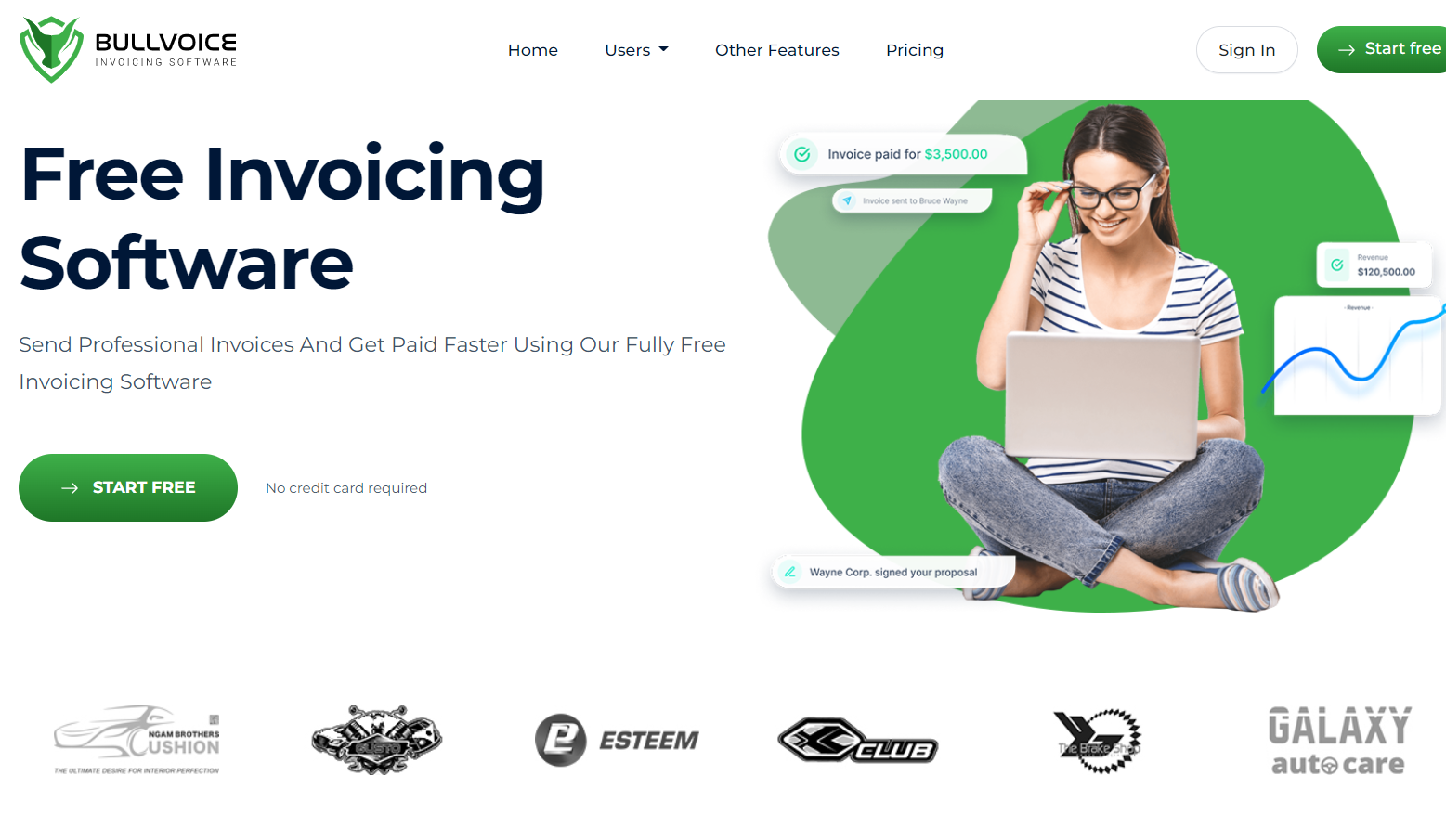
All of these programs offer a free trial period, so you can try them out to see which one works best for your business before committing to a paid subscription.
When choosing an invoicing software with recurring billing, it’s important to consider your needs and budget. If you need advanced features like project management or time tracking, then you’ll need to choose a program that offers those features. And if you’re on a tight budget, then you’ll want to choose a program that offers a free plan or a low monthly price.
Once you’ve considered your needs and budget, take some time to read online reviews of the different invoicing software programs available. This will help you get an idea of what other businesses think of the different programs and which one might be the best fit for your business.
What type of invoice is used to bill for recurring services?
For businesses that provide recurring services, it is common to use a subscription-based invoicing system. This type of system allows businesses to bill their customers on a regular basis, typically at the beginning of each month. With this type of invoicing, businesses can track which services were provided and when, making it easy to see which customers need to be billed and for how much.
There are many different software options available that offer recurring billing features. When choosing a software, it is important to consider your business’s specific needs and find a system that is easy to use and fits your budget. Some popular choices include Zoho Invoice, Bullvoice Invoice Software, Wave Accounting, and FreshBooks.
There are a few different types of invoices that can be used to bill for recurring services. The most common type is the subscription invoice, which is used to bill for services that are billed on a regular basis, such as monthly or yearly subscriptions. This type of invoice typically has a section for each service being billed, and a line item for the total amount due.
Another type of invoice that can be used to bill for recurring services is the usage-based invoice. This type of invoice is typically used to bill for services that are used on an as-needed basis, such as pay-per-use services. This type of invoice typically has a section for each service being billed, and a line item for the total amount due.
The last type of invoice that can be used to bill for recurring services is the project-based invoice. This type of invoice is typically used to bill for services that are completed over a period of time, such as consulting work or project work. This type of invoice typically has a section for each service being billed, and a line item for the total amount due.
How do you charge a recurring monthly fee?
There are a few different ways to charge a recurring monthly fee. The most common is to simply bill the customer’s credit card on a monthly basis. This can be done manually, or you can set up automatic billing through your invoicing software.
Another option is to send the customer an invoice each month, which they can then pay via check or credit card. This is a good option if you don’t want to store your customers’ credit card information on your own servers.
Finally, you could sign the customer up for a subscription service like PayPal or Stripe, which will automatically bill their credit card each month. This is probably the easiest way to set up recurring billing, but it does require that the customer have a PayPal or Stripe account.
If you’re looking for an invoicing software that has recurring billing, there are a few things you should keep in mind. First, you’ll want to make sure that the software is compatible with your accounting software. Second, you’ll want to find a software that offers a variety of payment options, so you can choose the one that best suits your needs. And finally, you’ll want to make sure that the software is easy to use and understand.
When it comes to charging a recurring monthly fee, most invoicing software will offer two different options: automatic billing and manual billing. Automatic billing means that the software will automatically bill your clients on a monthly basis. This is often the simplest and most convenient option for both you and your clients. Manual billing means that you will need to manually send out invoices each month. This option gives you more control over when and how much your clients are billed, but it can be more time-consuming.
No matter which option you choose, make sure that you clearly state the terms of the agreement in your invoice. This way, there will be no confusion about what your clients are being charged for and when they need to pay it.
There are a few different ways that you can charge a recurring monthly fee. The most common way is to charge a fixed monthly fee for access to your service or product. This means that the customer will be charged the same amount every month, regardless of how much they use your service.
Another way to charge a recurring monthly fee is to charge a variable monthly fee based on usage. This means that the customer will be charged a different amount every month depending on how much they use your service.
The third and final way to charge a recurring monthly fee is to charge a combination of both a fixed and variable monthly fee. This means that the customer will be charged a fixed amount every month, plus an additional amount based on their usage.
Which method you choose to use will depend on your specific business needs and goals. You’ll need to consider things like your pricing strategy, average customer spend, and growth potential when deciding which method is right for you.
Final Verdict When choosing recurring billing software
There are many things to consider when choosing recurring billing software for your business. The most important thing is to find a software that is reliable and easy to use. Other things to consider include the cost of the software, the features offered, and whether or not it integrates with your existing accounting software.
We’ve evaluated several popular options to help you choose the right recurring billing software for your business. Bullvoice is our top pick because it’s easy to use, offers a free trial, and integrates with a number of popular accounting software programs. Wave is another good option if you’re looking for free recurring billing software. If you need more advanced features, such as automatic payments or invoicing, then Bullvoice Invoice or Xero might be a better fit for your business.
 Start free
Start free