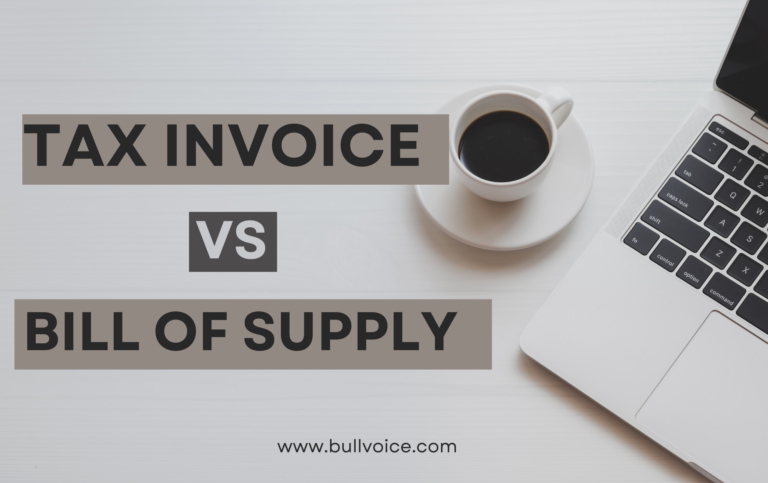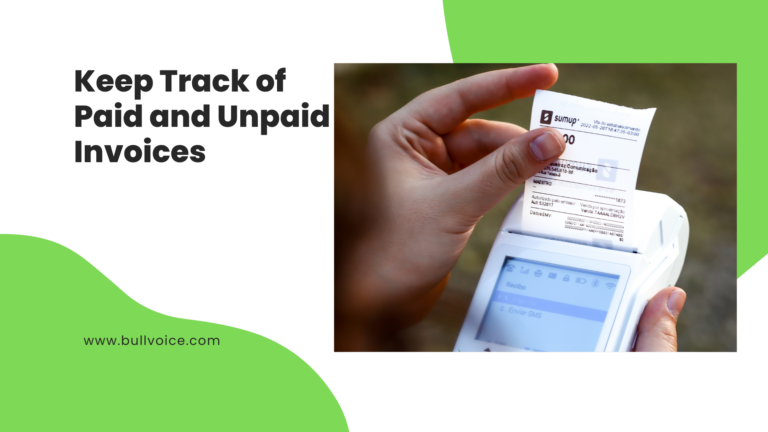Are you a small business owner who needs to create invoices for your clients? If so, you’re not alone. Invoicing can be a tricky process, especially if you’re new to it. Fortunately, we’re here to help. In this blog post, we’ll walk you through the process of creating a small business invoice step-by-step. We’ll also provide some tips and templates to make the process easier. So whether you sell products or services, read on to learn how to create a small business invoice that will get the job done.
How do I create a small business invoice?
As a small business owner, you will need to create invoices for the products or services that you provide. An invoice is a document that shows the items that were purchased, the prices of those items, the date of purchase, and the terms of payment.
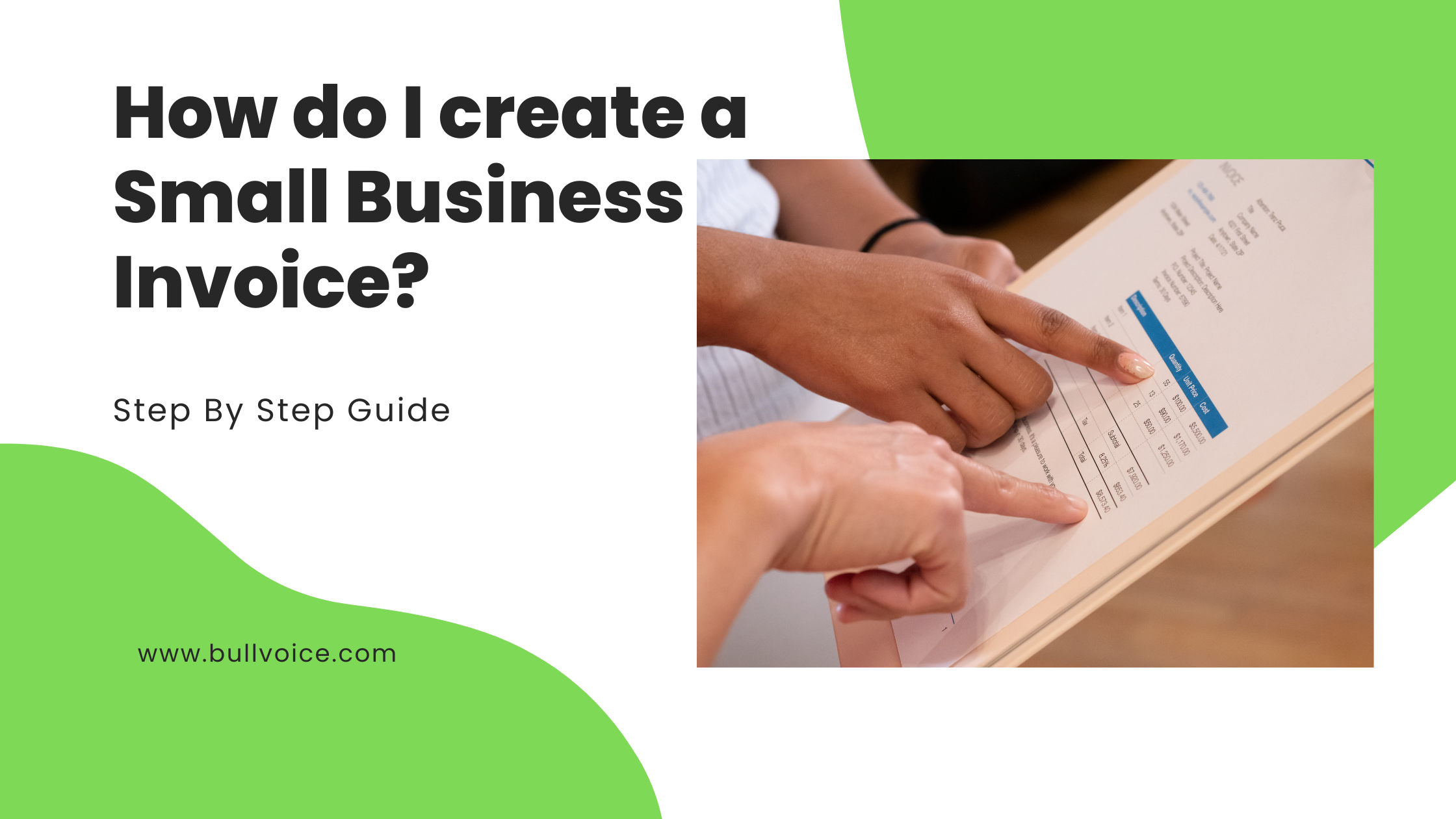
To create an invoice, you will need to use a software program or online service. There are many different programs and services available, so you will need to research which one is right for your business. Once you have chosen a program or service, you will need to input your company’s information and the information for the customer who is being invoiced. After you have entered all of the necessary information, you will be able to generate an invoice.
It is important to make sure that your invoices are accurate and up-to-date. You should keep track of all items that were purchased, as well as any changes in price. You should also include any special terms of payment on your invoices, such as discounts for early payment. By keeping accurate records and using proper invoicing techniques, you can ensure that your small business runs smoothly and efficiently.
Customize your small business invoice.
As a small business owner, you have the ability to customize your invoices to reflect your brand. This can be done by adding your logo, business name, and contact information to the invoice template. You may also want to include a custom message or tagline on your invoice.
Make sure your small business invoice is accurate.
Be sure to proofread your small business invoice carefully before sending it to your customer. This will help ensure that the invoice is free of errors and that all the information on it is correct.
Include a payment deadline on your small business invoice.
Including a payment deadline on your small business invoice will help you get paid promptly. Be sure to include the date by which the customer must pay the invoice in full. You may also want to include late payment terms on your invoice.
Thank your customer for their business.
Saying “thank you” to your customers shows that you appreciate their business. You may want to include a thank-you message on your small business invoice template.By customizing your small business invoice, you will create a professional looking document that will leave a lasting impression on your clients.
Invoice samples
When it comes to invoicing for your small business, there are a few different ways to go about it. You can use online invoicing software, like Bullvoice, FreshBooks or Zoho Invoice, which will allow you to create and send invoices electronically. Or, you can opt for a more traditional approach and use paper invoices.
If you decide to go the online route, there are a few things you should keep in mind. First, make sure that your invoice template is clear and concise. Include all of the relevant information, like your company name and contact information, the date of the invoice, the client’s name and address, a detailed description of the services rendered, and the amount due. You’ll also want to include any applicable taxes and fees.
If you decide to go with paper invoices, you can either create them yourself using a word processing program or purchase pre-printed invoice forms from an office supply store. Again, be sure to include all of the relevant information on the form. When it comes time to actually sending out your invoices, you have a few options. You can hand-deliver them if your clients are local, or you can mail them out. If you’re mailing them out, be sure to use first-class postage so that they arrive promptly.
No matter which method you choose for creating and sending your invoices, remember that they should be clear, concise, and complete
Tools for Creating a Business Invoice
If you’re running a small business, you’ll need to create invoices for your customers. This can be done using a variety of tools, depending on your preference and needs.
For example, you can use accounting software like Bullvoice, Quickbooks or Freshbooks. These tools make it easy to track your expenses and income, as well as create and send invoices to your customers.
You can also use online invoicing services like Invoice2go or Bill4time. These services allow you to create and send invoices online, without having to download any software.
Finally, if you prefer a more hands-on approach, you can always create your invoices using a word processor or spreadsheet program like Microsoft Word or Excel. This method requires a bit more work, but it’s still possible to create professional-looking invoices using these tools.
Small business invoicing do’s and don’ts
Invoicing is an important part of running a small business. Here are some do’s and don’ts to keep in mind when creating invoices for your customers.
Do:
-Make sure your invoices are accurate. Double check your math and ensure that all of the quantities and prices are correct.
-Include all pertinent information. Your invoice should include your business name and contact information, the customer’s name and contact information, a description of the goods or services sold, the quantity of each item, the price of each item, the total amount due, and the date that payment is due.
-Use a professional design. Your invoice should be easy to read and understand at a glance. Use a clean layout with clear headings and fonts that are easy to read.
-Number your invoices. This will help you keep track of payments and follow up on any late or missing payments.
-Make payments easy. Include payment instructions on your invoice so that customers know how they can pay you. Offer multiple methods of payment, such as credit card, PayPal, or bank transfer.
Don’t:
-Charge hidden fees. Be upfront about all costs associated with the goods or services being purchased. Customers should not be surprised by additional charges when they receive their invoice.
-Use confusing language or jargon. Keep your invoices simple and easy to understand. Avoid using technical terms.-Make payment difficult. Do not include confusing payment instructions or only offer one method of payment. This will make it more difficult for customers to pay you in a timely manner.
-Be late with your invoices. Try to send invoices as soon as the goods or services are provided. This will help ensure that customers pay in a timely manner.-Ignore late or missing payments. Follow up with customers who do not pay their invoices on time. This will help you collect payment and avoid bad debt.
Have a try our Bullvoice Free Invoice Software : ACCESS NOW HERE
 Start free
Start free