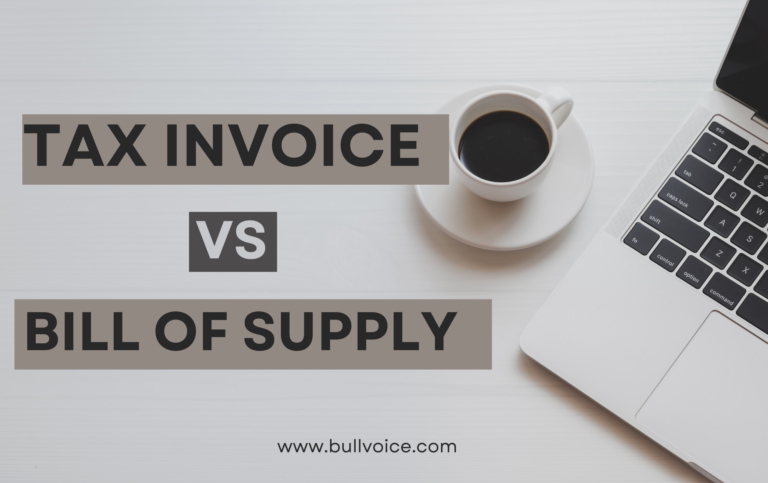Invoices and payments can be a headache to keep track of, especially if you’re running a business. That’s why it’s important to have a system in place to help you keep track of paid and unpaid invoices. There are a few different ways to do this, but one of the simplest is to use an Excel spreadsheet. This method will allow you to see at a glance which invoices have been paid and which ones are still outstanding. Another option is to use accounting software like Bullvoice. This can be helpful if you want more features than an Excel spreadsheet offers, such as the ability to track payments over time or see which invoices are due soon. No matter which method you choose, keeping track of your invoices and payments will help you stay organized and on top of your finances.
How to keep track of paid and unpaid invoices as well as payments ?
Invoices and payments can seem like a never-ending cycle of paperwork. To keep track of paid and unpaid invoices, it’s helpful to maintain a system.
One way to do this is to create a spreadsheet with two columns, one for paid invoices and one for unpaid invoices. As you receive payments, you can move the corresponding invoice to the paid column. This will help you quickly see which invoices are still outstanding at any given time.
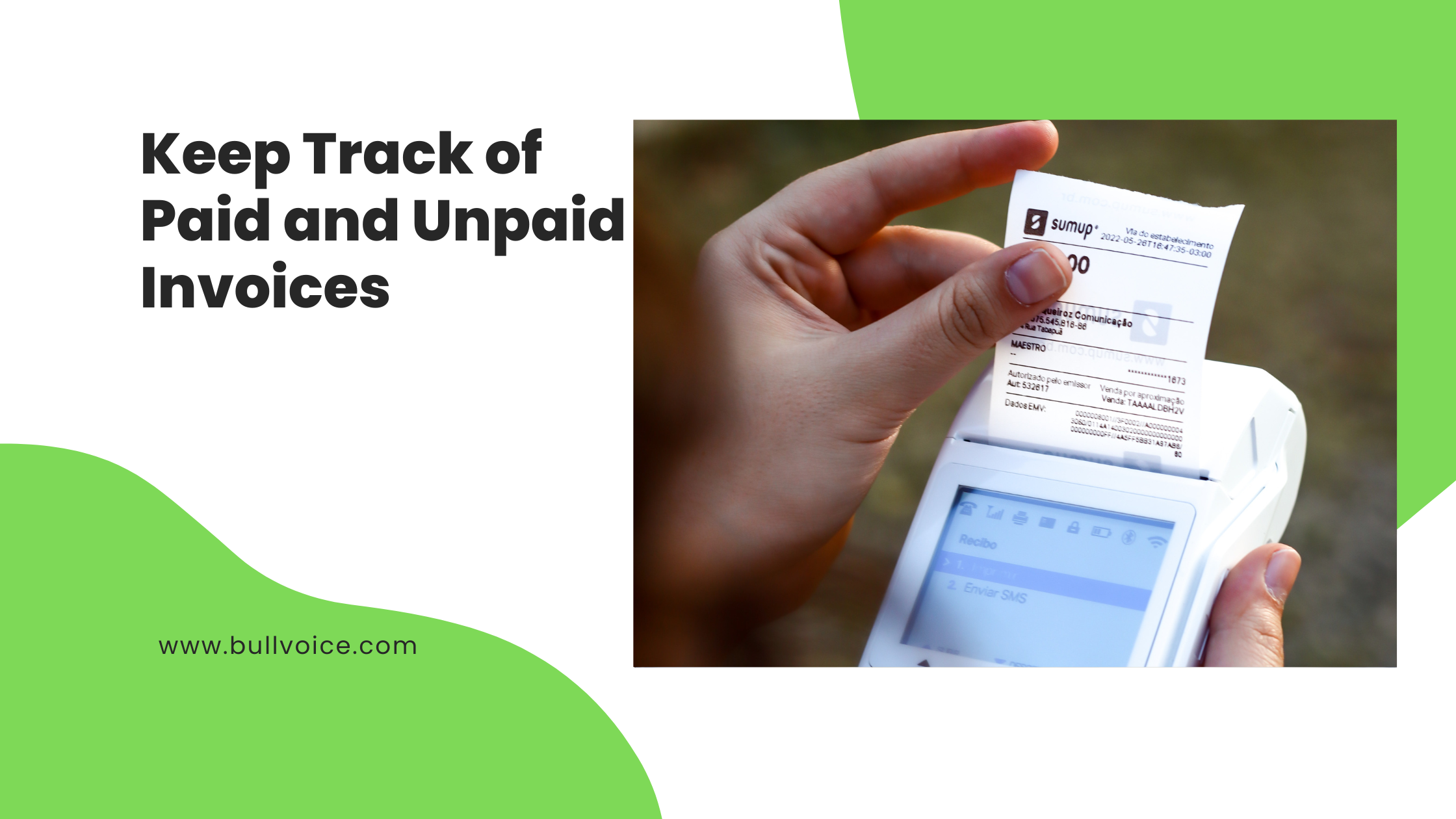
You can also create a folder or binder with sections for each month. As you receive an invoice, file it in the appropriate month. Then, as you make payments, file the paid receipts in the same section. This method gives you a physical record of all your transactions that you can reference as needed.
Whichever system you choose, make sure it works for you and that you stay consistent with it. With a little effort up front, tracking your invoices and payments will become second nature and save you time and headache down the road.
How do you organize invoices and payments?
Assuming you have a basic understanding of double-entry bookkeeping, we will now look at the process of recording invoices and payments.
Invoices are usually recorded in the Accounts Receivable sub-ledger, which is a part of the General Ledger. Accounts Receivable represents the money that is owed to your company by its customers for goods or services that have been delivered. When an invoice is generated, it is typically assigned a unique invoice number. The customer name, invoice date, and amount due are also recorded on the invoice.
Payments are usually recorded in the Accounts Payable sub-ledger, which is also a part of the General Ledger. Accounts Payable represents the money that your company owes to its suppliers for goods or services that have been received. When a payment is made, it is typically matched to the corresponding invoice in the Accounts Payable sub-ledger. The payment date and amount are also recorded.
How do small businesses keep track of payments?
There are a few different ways that small businesses keep track of payments. One way is to create a system where all invoices and payments are entered into a central database. This can be done manually or with accounting software.
Another way to keep track of payments is to use a payment processing service, such as PayPal or Stripe. These services allow businesses to accept payments online and track them in real-time.
Finally, many small businesses use Excel or other spreadsheet software to track their invoices and payments. This method can be effective if used carefully and updated regularly.
If you would like to try Bullvoice Invoice Software for tracking of payments click Signup Now.
 Start free
Start free