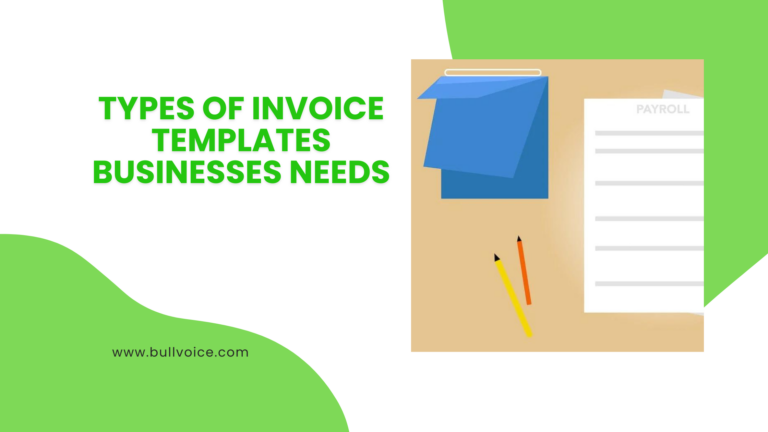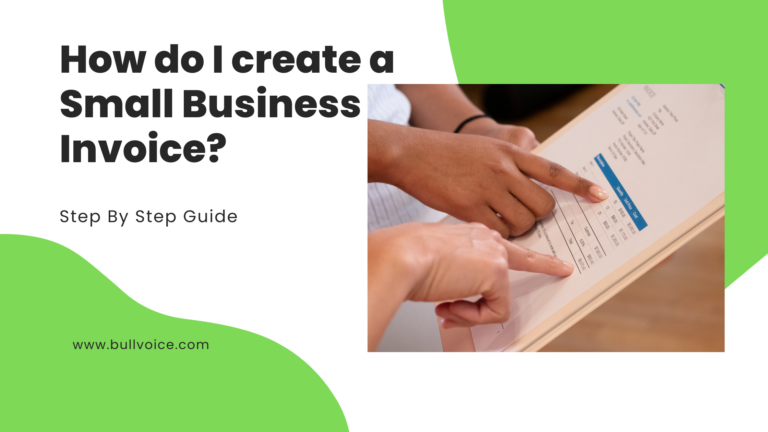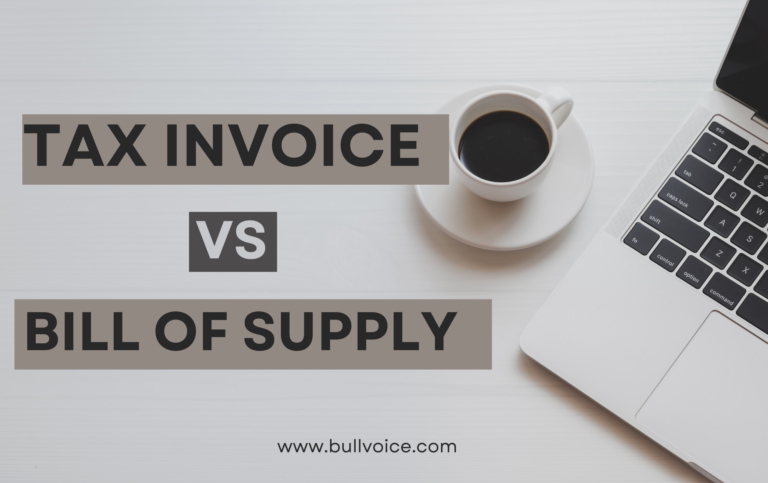When you’re running a business, there are a lot of moving parts. You’ve got to keep track of your inventory, your finances, your employees, and your customers. And if you’re not careful, it can all start to feel a bit overwhelming. But one thing you can do to make your life a little bit easier is to find an online invoice generator. With an online invoice generator, you can quickly and easily create invoices for your customers—without having to worry about the nitty-gritty details. There are a lot of different online invoice generators out there, so how do you know which one is right for you? In this blog post, we’ll explore the best free online invoice generators—so you can find the perfect fit for your business.
What is the best free online invoice generator?
There are many reasons why you might need an invoice generator. Perhaps you’re a freelancer who needs to send invoices to clients, or maybe you run a small business and need to streamline your invoicing process. Whatever the reason, there are plenty of great free online invoice generators out there that can save you time and money.
In this article, we’ll take a look at some of the best free online invoice generators, so you can find the one that’s right for you. We’ll discuss features to look for, as well as some of the pros and cons of each option. By the end, you should have a good idea of which free online invoice generator is the best fit for your needs.

One of the most popular free online invoice generators is FreshBooks. FreshBooks offers a simple interface that makes it easy to create and send invoices. You can also track payments, expenses, and client information all in one place. Plus, FreshBooks integrates with other business tools like QuickBooks and Xero, so you can manage all your finances in one place.
Another great option is Wave Accounting. Wave Accounting offers similar features to FreshBooks, but it also has a built-in accounting software so you can track your finances more easily. Wave Accounting also offers invoicing in multiple currencies, so it’s a great choice if you do business internationally.
For businesses with complex invoicing needs, Zoho Invoice is a great option. It offers custom branding, multiple currency support, and detailed reports.
Finally Fully Free Bullvoice Invoice Software which is the best for ally types of businesses involved whether your business is car dealership, car rentals, workshops, inventory, consultants and freelancers. This software is loaded with modern features for everyday needs.
So, no matter what your needs are, there is a free online invoice generator that can meet them. Just take some time to compare the options and find the one that works best for you.
How to make an invoice using the invoice generator
Invoices are an important part of any business. They help you keep track of your income and expenses, and they also provide a way for you to request payments from your customers.
The best free online invoice generator is one that is easy to use and provides a variety of features. The following steps will show you how to make an invoice using the Invoice Generator:
1. Enter your company information. This includes your company name, address, contact information, and logo.
2. Enter the customer’s information. This includes the customer’s name, address, and contact information.
3. Enter the invoice details. This includes the date, invoice number, description of services provided, and the amount due.
4. Preview the invoice to make sure everything is correct.
5. Save or print the invoice as a PDF or JPEG file.
How to send an invoice to a business or a customer
When you finish a job or sell a product, you need to send an invoice to your customer so they can pay you. But what is an invoice, and how do you create one?
An invoice is simply a document that contains all the relevant information about a sale, including what was sold, when it was sold, how much it was sold for, and who the customer is. Once you have this information, you can use an online invoicing tool to generate a professional-looking document that you can send to your customer.
There are many different online invoicing tools available, but we recommend Wave Invoices because it’s free to use and easy to set up. With Wave Invoices, you can create and send invoices in just a few minutes. Plus, Wave allows you to track payments and bill your customers on a recurring basis – which can save you a lot of time if you have repeat customers.
To get started with Wave Invoices, simply create an account and then click “Create New Invoice”. From there, you can enter all of the relevant details about your sale and then preview or download your invoice as a PDF. Once your invoice is ready, just enter your customer’s email address and hit “Send” – it’s that easy!
Essential elements to note while creating an invoice
When creating an invoice, there are a few essential elements to keep in mind. First, be sure to include all of the necessary information such as the customer’s name and contact information, the date, a description of the goods or services rendered, and the total amount due. It’s also important to clearly state your payment terms, whether you require payment upfront or if you offer net-30 billing, for example.
Additionally, it’s a good idea to include your company logo and branding on the invoice so that it stands out from other communications your customer may be receiving. This will help them easily identify that the invoice is from your business. Finally, be sure to proofread your invoice before sending it off to avoid any mistakes or confusion.
There are a few essential elements to note while creating an invoice, whether you’re using an online generator or not. Make sure to include the following:
- Your company name and logo – this is how your customer will identify the invoice as coming from you.
- Your contact information – customers should be able to easily reach you if they have any questions about the invoice.
- The date the invoice was generated – helps your customer keep track of payments.
- A unique invoice number – helps you keep track of invoices and also allows your customer to reference a specific invoice if needed.
- A description of the goods or services provided – should be clear and concise so there’s no confusion about what was purchased.
- The quantity of goods or services provided – important for accurate billing.
- The unit price of the goods or services – also important for accurate billing.
- The total amount due – make sure this is clearly stated and easy to find.
- Any applicable taxes – again, important for accurate billing.
- Any discounts or promotions applied – helpful for your customer to know upfront.
- Your payment terms – let your customer know when payment is due and any consequences for late payment.
Benefits of Using an Invoice Generator
There are many benefits of using an invoice generator, including:
1. Save time: With an invoice generator, you can create invoices in a fraction of the time it would take to do so manually.
2. Save money: An invoice generator can help you save money on printing and postage costs by allowing you to send invoices electronically.
3. Improve efficiency: An invoice generator can help you streamline your billing process and improve your overall efficiency.
4. Enhance professionalism: By using an invoice generator, you can give your business a more professional appearance.
5. Provide flexibility: An invoice generator can provide you with the flexibility to customize your invoices to suit your specific needs.
 Start free
Start free